
Are you a Pokemon fan who wants to see what a combination of Shellder and Pikachu would look like? Then you might want to check out Pokemon Infinite Fusion, an innovative fan-made project that allows you to splice the DNA of all known Pokemon to create over 175,000 unique combinations. With such freedom and flexibility in fusing pocket monsters, you can explore a wide variety of new creatures, from beautiful designs to monstrous hybrids that you could only dream of before.
But before you can start playing Pokemon Infinite Fusion, you need to know how to download and install the game on your system. Fortunately, it’s a relatively straightforward process that involves downloading and extracting several files. However, the tricky part is finding a safe source to download the game from, as you don’t want to encounter any harmful pages or malware.

To help you out, we recommend two sources for downloading Pokemon Infinite Fusion: PokeCommunity and the official Discord of Pokemon Infinite Fusion. If you go to the forum thread started by the game developer Schrroms on PokeCommunity, you can scroll down to the “Download” section and select the link to either Mega or MediaFire. In our experience, MediaFire is the more accessible and easier-to-use option. But if you’re concerned about the safety of these pages or download links, you can use a premium antivirus program like Kaspersky to verify that the files have no suspicious threats.
Once you’ve downloaded and extracted the folder for playing Pokemon Infinite Fusion on your PC, simply open the folder and launch the EXE file to start playing. If you’re using the official Discord, you’ll also have access to an updated community-made Sprite Pack. To use this optional Sprite Pack, download and extract it onto your PC, then copy and paste the “CustomBattlers” folder into the “Graphics” folder of Pokemon Infinite Fusion, overwriting anything that appears during the transfer. You can find the pack in the “downloads” channel on Discord.
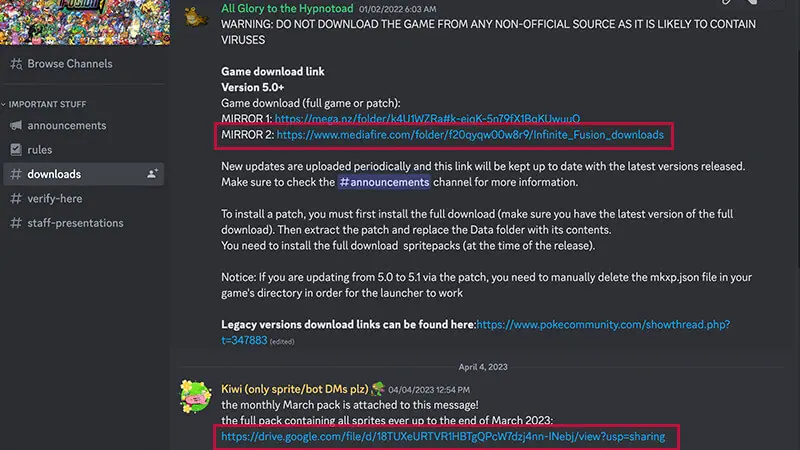
If you’re a Mac user, the download procedure is the same, but you won’t be able to open the EXE file because it’s not compatible with Mac devices. Instead, you’ll need to use a program like Parallels Desktop 18 for Mac to run it. Other “free” options can be more complicated and might even harm your system if you’re not careful.
Finally, if you already have Pokemon Infinite Fusion on your PC and want to update it, you can do so by downloading the latest patch and copying it into the main folder, just like installing the Sprite Pack. According to the developer on the PokeCommunity forum, this action won’t affect your existing save file in-game. If you prefer a visual guide, you can check out the video by Square Root Of Potato for a step-by-step tutorial.
We bring out some of the most well-known Pokemon Collection, all of which are available at reasonable costs. Visit our link now if you are interested in the Pokemon Collection


Ash,Team Flare,May,Diantha,Team Yell
